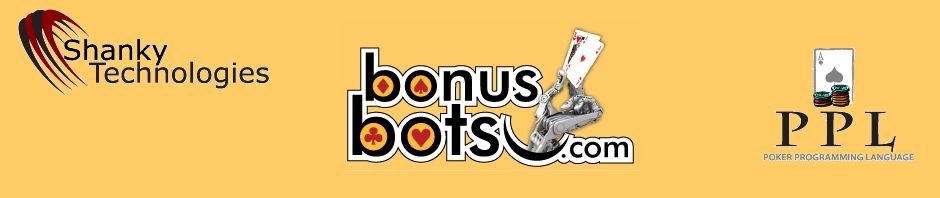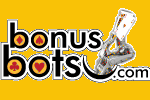We now have functioning poker bots for Parions Sport poker, the popular French iPoker site. We are happy to report that versions 12.0.5 or later of our poker bots fully support the latest Parions Sport Poker client:
• NLH (Holdem) Bot
• PLO4 (Omaha) Bot
• PLO5 (Omaha) Bot
• PLO4 Hi-Lo (Omaha) Bot
Make sure to follow the latest setup instructions in our Easy Start Guide pdf that comes in our download, which include:
* No sidebar in the poker table window. There should only be a poker table; if there is any kind of sidebar please find the button to click to make it vanish or minimize to the side. This includes “mini games” and casino game ads.
* Card style must now be Abstract (if Abstract is not available, use Classic)
* Action buttons theme Default and Table chips style Classic
* Stack size must be displayed in currency, meaning real money, not by the number of big blinds!
* Green table felt, as plain (not fancy) as possible
* If “Auto Center my seat” is an option (on the Table tab or elsewhere) enable this
* Player avatars are disabled
* Animations are all turned off
* If Player HUD is an option, make sure it is disabled!
* Display DPI on your PC is set to 100% (not 125% as some PCs come set from the factory). Right-click on an empty space on your desktop and find your Display settings (on Windows 7 it goes through ‘Personalize’)
* Windows language set to English/US, the bot cannot read French and stack size should be displayed with decimals not commas, for example a stack of exactly 10 Euros should show as 10.00 not 10,00
* English speaking version of the poker client
* Configured the betting buttons in the poker client properly, as shown in our PDF screenshots, for Pot and Max
* For 8-player tables (including tournaments using 8-Max tables) please manually adjust the Option setting on the bot as follows: Options > Max Players Allowed at Table > 8
* Not using a dual monitor, right? Or an external monitor hooked to a laptop? Or a TV screen as a monitor? (A dual monitor, if even hooked to the tower, may need to be disconnected completely.) Please note “convertible” laptop-tablets do not work, either. Unfortunately, “all in one” PCs seem to be problematic as well. We recommend a spare laptop or a traditional PC tower hooked to a standard-size monitor.
For more information and to get your 200-hand free demo visit us at BonusBots.com